નમસ્કાર મિત્રો....
હવે
ANDROID OPERATING SYSTEM પર ચાલનારી તમા એપ્લીકેશન્સ તથા ગેમ્સની મઝા
તમારા વિન્ડોઝ ઓપરેટીંગ પર ચાલતા લેપટોપ કે પી.સી. માં ચલાવો . તેના માટે
તમારે નીચે મુજબ ના STEP FOLLOW કરવા પડશે.ત્યાર બાદ તમે એન્ડ્રોઇડ
એપ્લીકેશન્સ ની મઝા માની શકશો.....હું હાલ મારા લેપટોપ પર થી જ તમામ
ANDROID APPLICATION ણો ઉપયોગ કરું છું.........
1. First download and install BlueStacks on your computer. It supports all versions of Windows and Mac OS X.2. Launch BlueStacks, and you will be greeted with the BlueStack home screen.
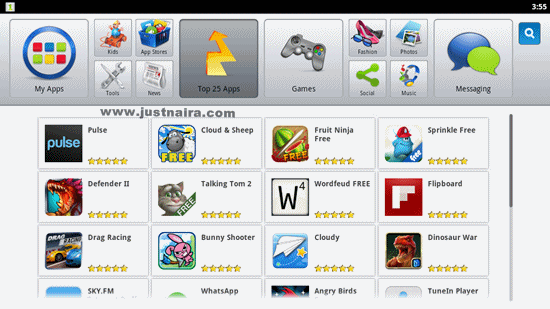
3. Now click on Search icon on the top right corner of Bluestack home, enter WhatsApp, click onFind button, and then finally hit the Install button.

4. After clicking on the Install button as explained in the step above, WhatsApp will now be installed on your PC. Now start WhatsApp Messenger on Bluestack, you will have to provide your phone number to get a verification code and then enter the 6 digit verification code to get verified to start using WhatsApp Messenger on your PC (Note: if you didn’t receive the verification code via sms, you can use the Call me option to get a call from WhatsApp with the verification code).
5. Once the verification process is complete, you will be able to create your account, add contacts and enjoy WhatsApp messenger on your computer.
આવી જ રીતે આપ android પર ચાલતી બીજી ઘણી બધી એપ્લીકેશન્સ તમારા પી.સી.કે લેપટોપ માં ચલાવી શકો છો.....
જો આપને આ પોસ્ટ ગમે તો ચોક્કસ થી તમારા અભિપ્રાય આપજો......આભાર....



No comments:
Post a Comment